From what I have researched there are a couple of game engines used in the industry at the moment but only some of them are released to public usage. Engines like Cryengine developed by Crytek which had its release with the game called Crysis. At the moment it is one of the best looking engine on the market. I Think it's current version is CryEngine3. This one is very hard to get becouse Crytek hasn't released it for public usage. Here is a short demo of what it can do.
Next engine I would like to mention is Source produced by beloved Valve :) This engine has been used in Team Fortress 2, Portal, Half Life 2 series and many other valve games and mods. To be honest this is I think the second popular engine that is out becouse of the huge modding community serounding Valve. I think that at some point during summer holidays I should join up a modding community and see how it works out just for the expirience and learning new stuff.
There are also engines like Aureora, Havok, Infinity, Unity and a new engine that is developed by CD Project red which is called RED engine. This one has been made particulary for The Witcher 2. The first part of this game used a modified Aurora engine but becouse they wanted to set the bar alot higher in their second game they have hired alot of coders and have written their own engine so they could do whatever they need to satisfy their needs.
UDK is so big and has so much features that learning all of them, by all of them I mean Coding, Kismet, VFX would take very very long. As I have mentioned erlier this engine can bring a whole environment into life thanks to the possibilities it offers to the user. There are few techniques I have discovered while researching and studying what unreal editor is capable of. First of all I would like to mention the posibilities of the material editor. With it an artist can do loads of variations and improvements to his textures. Adding different links and passses, changing hues, overlapping textures, adjusting them etc etc. Those are just the basics but there are alot more to discover and get into. Also one of many features is Mesh painting. By having different set of textures for example a tiling floor and a texture with a tiling sand the user can paint the sand on to the floor by vertex blending mode. It saves alot of time and texture space. Those are pretty much new stuff to me but by the sound of it it is very very usefull and worth getting into it more. Whole UDK offers a wide range of effects and solutions. Before I started exploring it I had the idea that everything within an environment has to be done before in 3Ds max. Lightning, composing materials, creating terrain etc etc. Knowing all of the possibilities now I can clearly see a proper line of work. For example max can be used only to create "Modular" bits and pieces, single objects that can be repeated and thats it. After that is done everything can be imported inside UDK and by creating a simple BSP terrain we can add our meshes to the scene. Using the grid position them correctly, add a skydome, build lightning, add some particle effect (previously learned how to do that ofcourse) and our environment is pretty much ready. Now it is time for tweaks and polish. Well I have skipped the whole concepting and art side of this becouse I was assuming it was done beore starting modeling in max.
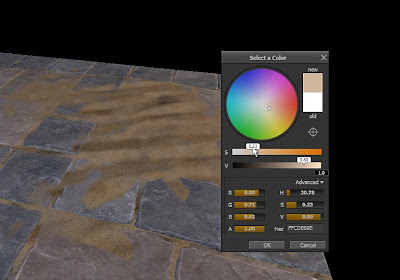
One thing is for sure. UDK does magic. It is a very powerfull tool as any other engine. I think that learning it and seeing all the work that I have produced inside 3Ds max inported into UDK and working as a playable area would be very satisfying. There is nothing much more rewarding then seeing your creation brought into life so that you and your friends could enjoy playing and testing it.
Links & Reference:
http://source.valvesoftware.com/
http://mycryengine.com/
http://www.udk.com/

No comments:
Post a Comment